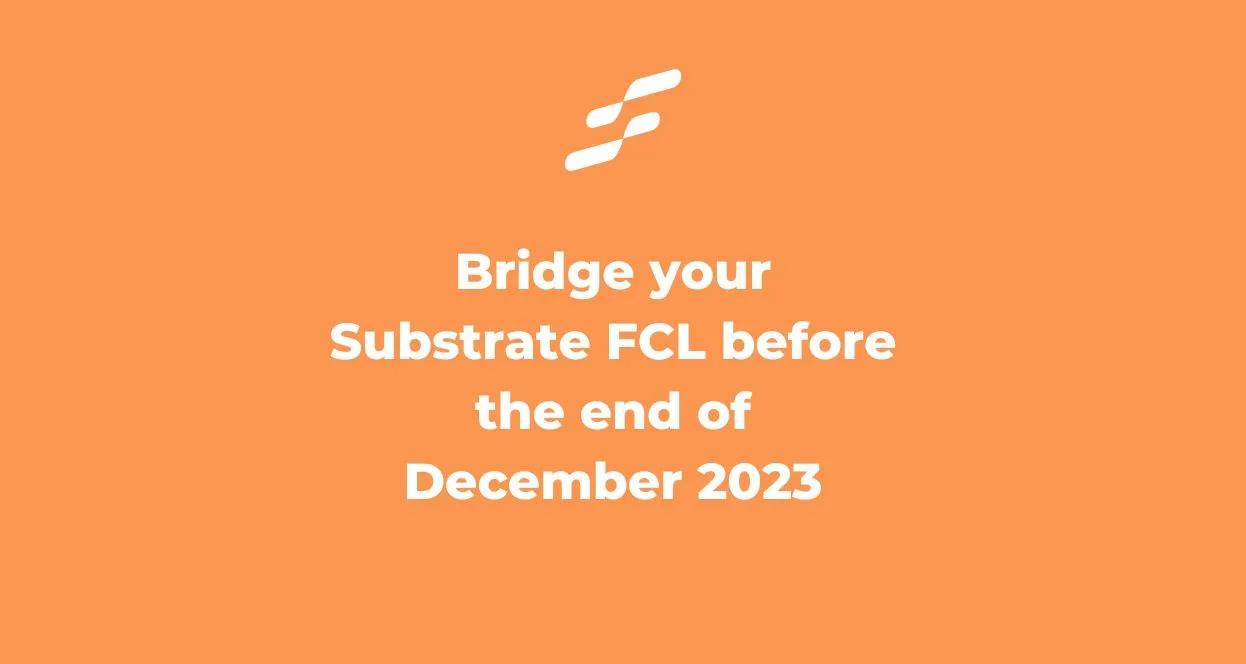As mentioned in October, we have decided to make some changes into our infrastructure, which include discontinuing the Fractal Substrate chain. However, we want to assure you that this decision will not impact your current Fractal ID experience, and all services, except the Fractal Wallet, will continue to operate seamlessly.
Why the Change?
Currently, FCL is split across Ethereum, Gnosis and Substrate chains, with Substrate holding less than 15% of the user’s supply in circulation. However, maintaining our own Substrate chain requires a lot of our engineering time and resources, without any added benefits in line with the future strategy. This move allows us to concentrate our efforts on supporting the idOS – the identity layer of web3 – an exciting open-source, composable & chain-agnostic solution to enable true decentralized identity across the web3 space that we invite you to explore further and be part of.
The idOS is a collaborative effort to build together the much-needed identity layer of web3 to enable a user-owned internet.
Action Required: Bridging Substrate-FCL Tokens to Gnosis
If you are in possession of Substrate-FCL tokens, it is crucial that you bridge them to Gnosis before December 31st, 2023. After this date, the bridging option will no longer be available and transferring your tokens may be more complicated.
How to Bridge Your Substrate-FCL Tokens to Gnosis: Step-by-Step Guide
- Check Your Substrate-FCL Balance: Log in to your Fractal Wallet or use Polkadot JS by adding your Substrate wallet address. If your address does not appear, click “add contact” in the top right.
- Bridge your Substrate-FCL tokens to Gnosis:
2.1 Visit the bridging website: https://explorer.fractalprotocol.com/swap_chains.
2.2 Select Chain Options: Choose “Substrate (Fractal Protocol)” in the first menu and “Gnosis” in the second.
2.3 Add Gnosis wallet address, read and agree to the User agreement and click start.
2.4 Follow On-Screen Instructions: Follow the instructions displayed on your screen to send FCL through your Fractal Wallet. If you don’t have the Fractal Wallet extension installed, you can download it here.
2.5 Complete the Swap: Ensure not to leave the page until the swap is complete, which should take around 1 minute. In case of any issues (such as the swap getting stuck) contact us at support@fractal.id.
What’s Next?
Stay tuned for more information in the coming months on how you can leverage your FCL tokens in the context of the idOS. We are excited about the opportunities this transition brings and are committed to keeping you informed every step of the way.
Questions and Support:
Should you have any questions or require assistance, our Customer Support team is ready to help. Reach out to us at support@fractal.id.
Thank you for being part of the Fractal ID community.